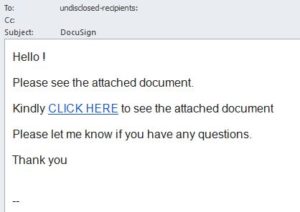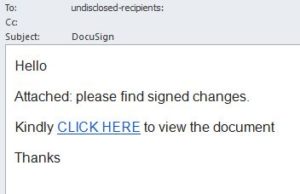Beware of DocuSign phishing emails
Be aware of secure document email phishing scams that are circling around through your contacts. You may have received an email from someone in which you do business with the subject of: “DocuSign“. The body of the email is simple and will ask you to click on the link to view the document. The To: field will say “undisclosed-recipients” and may have the normal signature of the person who it appears that it is from.
If you are a recipient of an email such as this please delete it and inform the person who sent it to you. If you had clicked on the link in the email and only a blank page appeared then we recommend that you run an up-to-date virus/malware scan on your computer. If a blank page appeared or one that asked you for any type of login credentials then change your password on those accounts immediately. If you have a Google account then do the following:
- Complete the Google security checkup
- Change your password
- Check for filters and forwarding rules so that email is not being forwarded to suspect addresses.
- Check to make sure your signature has not been changed.
- Sign out all devices from your account.
- Review the devices that have connected to your account to make sure that any you don’t recognize are no longer connected.
The goal of these emails is to capture your login info or infect your computer with Malware, Trojans, or Ransomware. If you need assistance to secure your accounts and clean up your computer please Contact Us today.
DocuSign has created a support article on how you can tell if the email is legit: https://trust.docusign.com/en-us/personal-safeguards/fraudulent-email-websites/
Be safe out there and think before you click!